BrowserCam gives Mac2WepKey HHG5XX for PC (MAC) free download. Discover how to download and Install Mac2WepKey HHG5XX on PC (Windows) which is certainly launched by WEBSEC. which has great features. Ever thought about how to download Mac2WepKey HHG5XX PC? No worries, we are going to break it down for you into really easy steps.
Mac2WepKey For PC - Free Download Mac2WepKey Review Is your Wi-Fi network secure? If you have a Huawei modem of the HG520 or HG530 models, generating the wireless keys WEP or WPA (used by default) from the MAC of the device is very simple, with Mac2WepKey. It assists the security of your Wi-Fi network. Mac Product Key Finder v.1.0. A tool for recovering your lost product keys for Mac applications. Mac product key finder will scan your Mac for installed software and show you your serials numbers. The list can be saved to HTML, CSV, XML, PDF or TXT file or can be printed. File Name:MacProductKeyFinder.app.dmg.
Your first move is, to decide an Android emulator. There are a few paid and free Android emulators available for PC, but we recommend either Andy OS or BlueStacks since they're known plus compatible with both the Windows (XP, Vista, 7, 8, 8.1, 10) and Mac operating-system. It really is a good idea to discover before hand if you're PC has the minimum operating system prerequisites to install Andy os or BlueStacks emulators and check out identified bugs identified in the official sites. It is extremely simple to install the emulator when your ready and barely requires couple of min's. Simply click 'Download Mac2WepKey HHG5XX APK' button to start downloading the apk file in your PC.
Mac 2 Wep Key Downloads
How to Download Mac2WepKey HHG5XX for PC:


- Get started with downloading BlueStacks App player on your PC.
- When the download process is over click on the installer to get you started with the installation process.
- While in the installation process click on on 'Next' for the first 2 steps anytime you begin to see the options on the display screen.
- In the final step select the 'Install' choice to begin with the install process and click 'Finish' if it's completed.For the last and final step just click on 'Install' to get you started with the actual installation process and then you could mouse click 'Finish' to end the installation.
- Begin BlueStacks App player using the windows or MAC start menu or desktop shortcut.
- As this is the first time working with BlueStacks emulator you must link your Google account with emulator.
- Good job! Anyone can install Mac2WepKey HHG5XX for PC through BlueStacks Android emulator either by searching for Mac2WepKey HHG5XX undefined in playstore page or by means of apk file.You should install Mac2WepKey HHG5XX for PC by going to the Google play store page after you successfully installed BlueStacks software on your computer.
How To Find Your Wep Key
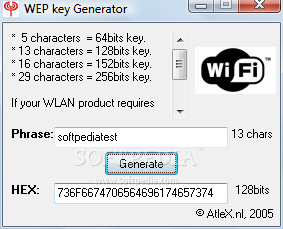
Mac 2 Wep Key Download Pc
Daily a large number of android games and apps are removed from the google play store when they don't abide by Program Policies. Even though you don't see the Mac2WepKey HHG5XX undefined in google playstore you can still download the APK from this webpage and install the undefined. If at all you choose to go with Andy emulator to free download and install Mac2WepKey HHG5XX for Mac, you may still stick to the same exact method anytime.